How To Enable Holidays For The First Time
This how-to guide is only for the first time creating a Holiday
2) Go to
the Timing tab and select the Holiday option
3) Click
Add New orange
button on the upper right corner to create a new Holiday
4) Fill
in all the information and click Create (I will use as an example the Memorial Day)
5) Once the holiday is created, expand Timing tab and select Holiday Group tab
6) Click
Add New orange
button on the upper right corner to create a new Holiday Group
7) Give
a name to the Holiday
Group, then you select the Holidays
that you have previously created (for this example the group will be
called Holiday)
8) Now
go to the Call Routing
tab DID Routing option
9) Select
Update icon located
on the left side of the screen. If you have more than 1 number, select Update icon related to
the Main Number where all the calls are being received
10) Go to Holiday Configuration. Click Allow Holiday option and select the Holiday that you have previously
created in Holiday Group. In Holiday
Destination select the option that best suits you (in this example
we’ll use Voice mail
Extension). Finally in Holiday Extension select the option that best suits you, sometimes there is only
1 option to choose (in this example we need to select an extension #). Go to
the bottom of the page and click Update
11) If
you have followed all the steps correctly, the Holiday should be correctly
configured at this point and you will get the following message
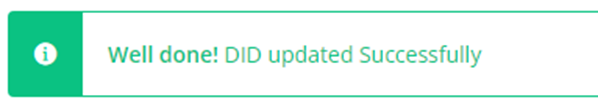
Related Articles
How To Add New Holidays
1) Log in to the Onepbxcloud website using Admin Credentials https://call.onepbxcloud.com 2) Go to the Timing tab and select the Holiday option 3) Click Add New orange button on the upper right corner to create a new Holiday 4) Fill in all the ...TCPA Guidelines for Text Marketing in USA
Text marketing is a fast and cost-efficient way of reaching your customers, compared to calling, which is labor intensive. Once you have a grasp of the TCPA guidelines, you can take advantage of SMS messaging campaigns for marketing. As most people ...1PbxCloud Windows app Installation Process
1PbxCloud Windows app Installation Process 1- Log in to your OnePBXCloud account using the following URL: https://call.onepbxcloud.com/ 2- Once in, scroll all the way down and on the left you will see the Windows App link: 3- Once you click on it, ...1PbxCloud iOS app Installation Process
1PbxCloud iOS app Installation Process Open the App Store on your iOS device (iPhone or iPad) Search for “1pbxcloud” and download the app Open the app and tap on “Allow notifications to receive alerts” Tap on “Login with OTP”. Enter your email to get ...1PbxCloud Android app Installation Process
1PbxCloud Android app Installation Process Open the Play Store on your Android device Search for “1pbxcloud” and download the app Once installed, you will be prompted to open it. Tap on “Get started” Allow all the necessary permissions: Allow the app ...